Interfacing with ROSbloX
Three interfaces are available to transmit data to/from ROSbloX:
- A Web interface which allows visualizing and saving data
- A Python library which enables real-time data transmission and simple integration in Python scripts without installing ROS
- The native ROS2 interfaces
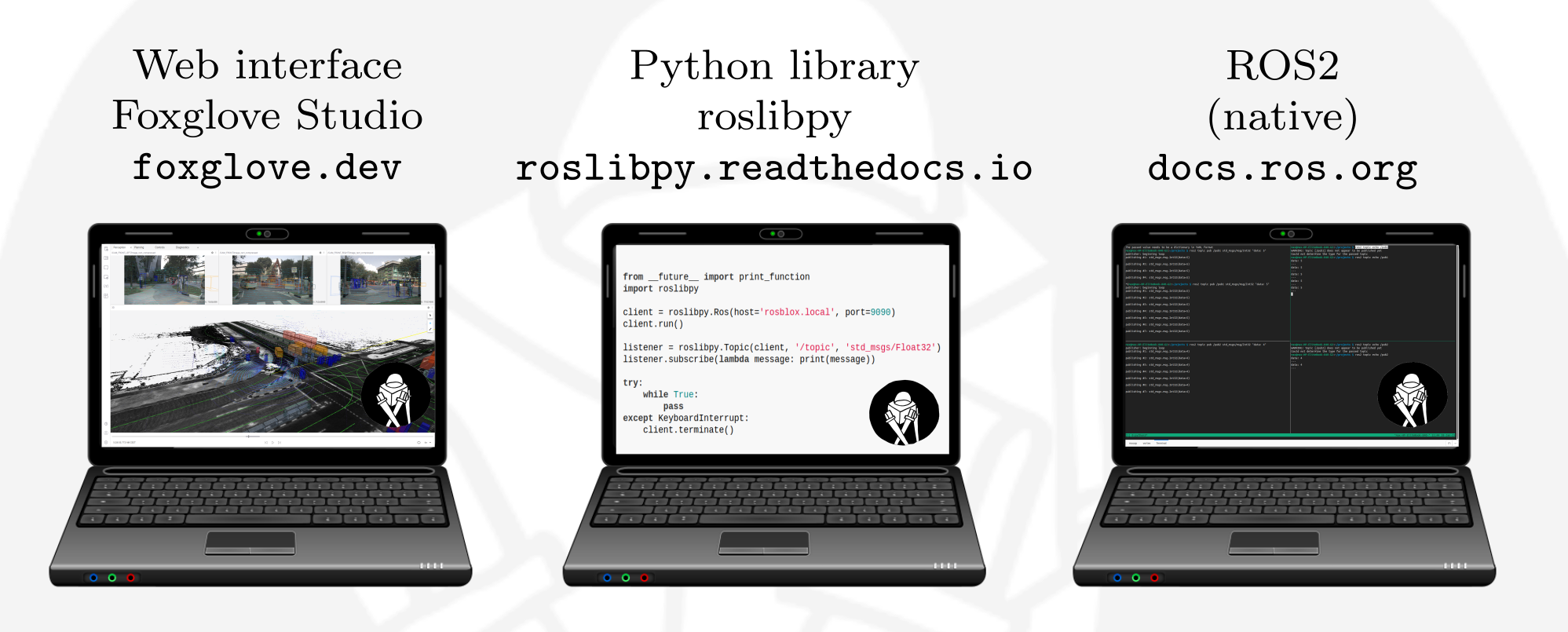
Web interface (Foxglove Studio)
To open a ROSbloX's web interface, a computer requires the Chrome browser to be installed. After a ROSbloX has started (which can take up to a minute), its web interface is accessible at http://rosblox.local/ in your Chrome browser. The web interface is based on Foxglove Studio.
Python library (roslibpy)
To transmit data to/from a ROSblox in real-time in Python, the roslibpy: ROS Bridge library can be used. Install the library with
pip install roslibpy
Afterwards, add the following lines in a Python script to receive data from a ROSbloX in real-time.
from __future__ import print_function
import roslibpy
client = roslibpy.Ros(host='rosblox.local', port=9090)
client.run()
listener = roslibpy.Topic(client, '/topic', 'std_msgs/Float32')
listener.subscribe(lambda message: print(message))
try:
while True:
pass
except KeyboardInterrupt:
client.terminate()
ROS2 (native)
Each ROSbloX is implemented as ROS2 node and can thus be reached via ROS2 native connections, e.g. it shows up when executing
ros2 node list
ros2 topic list
We refer to the official ROS documentation to get started with ROS.